I'm working on Ellson's hard disk. It's physically damaged - probably a dying motor or something like that.
So I attempted a recovery procedure similar to what I did for Jitsy's hard disk last time - booted up into Linux using a SystemRescuecd (a Gentoo Linux build) CD, and attempted to use the 'mount' command to load up Ellson's HDD. But though it worked for her HDD, it couldn't work for Ell's one, because his HDD was so badly damaged that the partition tables were irreversibly destroyed.
But that's not the end of the story. Even though the partition tables had gone to that Great Bit-Bucket in the Sky, thank God for dd_rescue! :)
Ran it, and managed to capture a disk image of his (hopefully it was D:) partition. But when I attempted to mount the disk image using the following command:
mount -t ntfs -o loop /mnt/ellson_rescue/rescue.img /mnt/rescue
I got an error message that the disk image that I'd captured was invalid. Seems that the partition table didn't get recorded. Never mind, I'm using GetDataBack for NTFS to try creating a virtual partition so that prayerfully I can get a peek at the file structure. So far the recovery process looks promising...
Wow! It looks good. I can see the directory tree of Ellson's documents now...
Only problem is that the software I'm using only allows me to SEE his files... but not COPY the files unless I pay real money to them to enable this copy feature.
Hmm... maybe I should invest in this software? Or I could just copy-paste his Word files... but that'd be vomitting blood. :P
But thank God all the same! The process works! Hallelujah! Now all I have to do is fork out the $$$... or resort to more open-source stuff (read: FREE but ultra-complex).
PS: A harddisk recovery tip - if you're trying to squeeze out data from a dying harddisk, there are two ways you can cajole your gasping HDD:
1. Put your computer on its side. It might realign the HDD slightly. It's worked for me - I read it in a tip written by Peter Norton, founder of the famed Norton Utilities.
2. Cool your HDD as low as possible. Electronics tend to work better under low temp conditions.
Trying out these links!
How It Works: Partition Tables
Mounting disks with Linux's loopback device
TestDisk (a NTFS data-recovery/partition reconstruction software)
Notes on backing up entire hard disks or partitions
پروژه خود را با نرم افزار خود برنامه ریزی کنید
-
لورم ایپسوم یک متن ساختگی و نامفهوم برای طراحان وب است تا محتوای پیشفرض را
برای پر کردن صفحات وب وارد کنند. در حقیقت این متن هیچ معنی و مفهوم خاصی
ندارد و ...
6 years ago



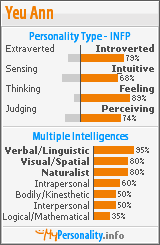
No comments:
Post a Comment